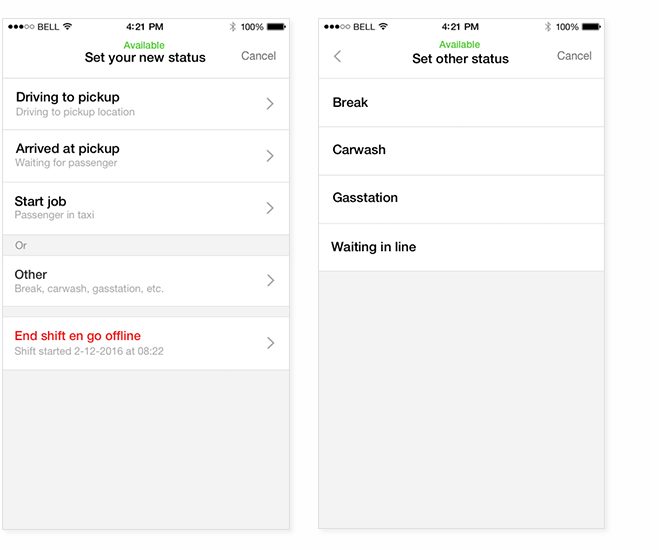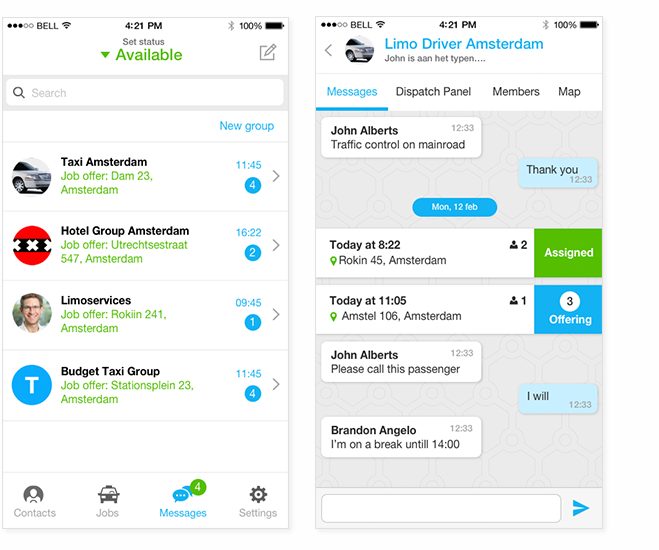In this article we are going to introduce YourDriverApp Fleet Management. That includes what they are, how to use them, and what benefits they offer.
Good to know that within YourDriverApp, fleet management starts with creating a group.
What are groups?
Before we delve into the detail, YourDriverApp prompts you to build a network of drivers. These can be colleagues, employees, or even friends. We advise you to use the wizard to set that up, using your existing handset contacts quickly.
At it most fundamental level, YourDriverApp is a communication tool much like WhatsApp, with which you can chat. However, as a taxi driver, you need more, and that is what we have given you. Not only can you communicate, but you can arrange your contacts, into drivers, customers, and personal contacts. This enables you to separate work from your own personal life and work more efficiently.
And that is where groups come in; you can with a few taps assign and create groups for a few drivers, or large fleets with hundreds of drivers. Once set up, group members can share work, location, and availability information with each other and dispatchers.
Driver Availability
Having a ready set of contacts in your network who are drivers is essential for a mobile dispatcher. Why? Imagine, you find yourself unable to take a job. Will you just turn it down, leaving the customer to find someone else?
The answer, of course, is, no, that should never happen! And that’s where YourDriverApp groups come to your aid. Groups enable a user to organise a network of drivers that he works with to be ready for jobs whenever, and wherever they become available. So, no job is ever turned down, as members share the workload.
Fortunately, we did not stop at the organisation of a group, as a YourDriverApp user, each driver enters the same details as you. So, when on shift, his/her availability is known. All drivers have the option of choosing the following options.
- Waiting in line
- On a break
- At a Carwash
- At a Gas station
- Driving to Pick Up
- Waiting for Passenger
- Passenger in Taxi
- Offline
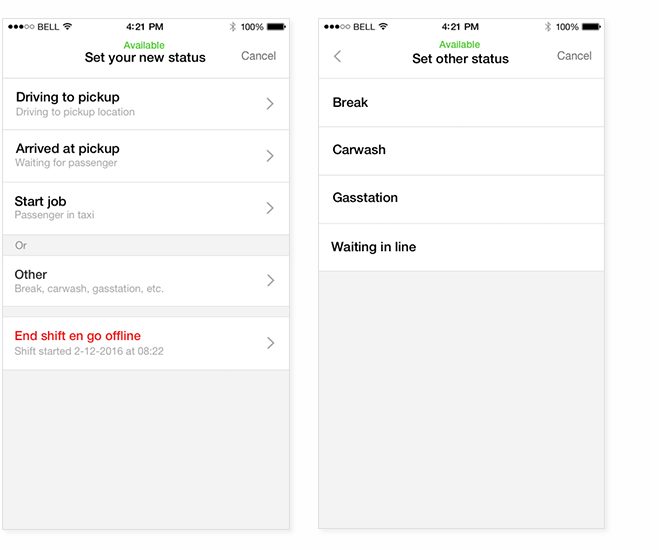
This availability information comes in useful for the dispatching of jobs via a group. It enables the dispatcher to choose a driver based on his/her rating, location, or another factor of choice. To aid in the decision-making process, all drivers also appear on a map indicating their availability and capacity.
Messaging
As with WhatsApp, YourDriverApp groups enable you to talk to individual members or everyone at the same time. However, unlike a standalone app, there are added benefits for a driver, which are as follows.
- Communication fosters teamwork
- Weather and road conditions can be shared in real-time
- Cover for a particular job can be arranged quickly
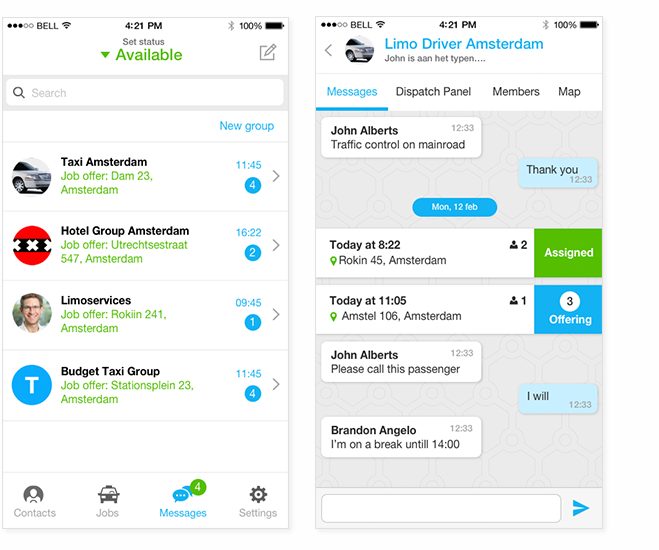
Dispatching Jobs
Once a group has been set up, and its drivers ready for work, the ability to auto-dispatch jobs becomes available. Our advanced auto dispatching algorithm handles that and takes the following into account:
- A drivers distance to the requested pickup address; closest driver is selected first
- Status of the driver; Only drivers who are available are selecte
- Past ratings from passengers and operators received in last 365 days: Higher the rating the better
- How long it takes a driver to respond to job offers: The quicker you respond is better
Based on the above criteria, a driver score is created with a maximum of 5-points. The first job offer is sent to an available driver who meets proximity requirements and has the highest Driver score. If no answer comes after 3-seconds, the next best-fit driver also receives the offer. That continues until either multiple group members have an offer, or one or more accepts.
Have Questions, Need Some Help?
Should you need any assistance with the setup of YourDriverApp groups, we are here to help. You can either ask questions via the contact us link below or view our how-to article on this very subject. As always we will continue to refine and update all documentation for our users.