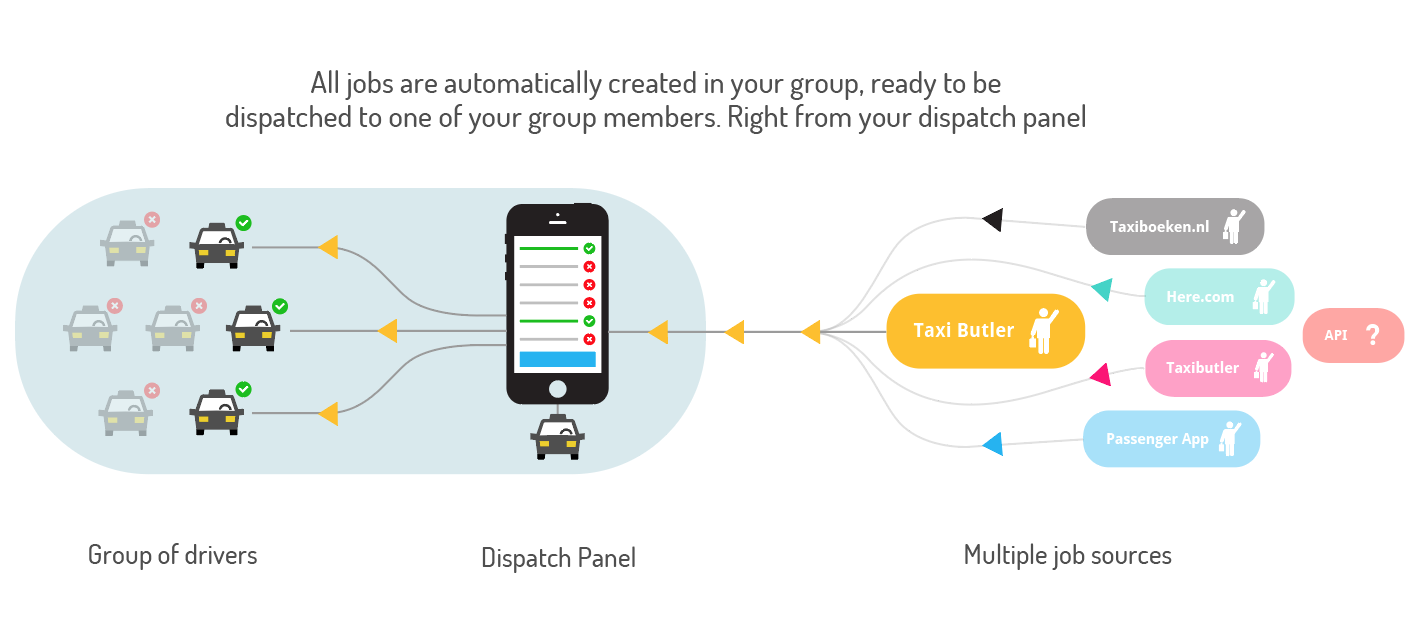This website uses cookies so that we can provide you with the best user experience possible. Cookie information is stored in your browser and performs functions such as recognising you when you return to our website and helping our team to understand which sections of the website you find most interesting and useful.
With your group created, you can instantly use it to dispatch jobs! Jobs can come from many sources, meaning that you’ve got endless possibilities to generate more work. Let’s take a look a the YourDriverApp and TaxiButler combination.
About TaxiButler
Get more rides for your taxi company by placing taxi Butlers at Restaurants & bars, Hotels and Company receptions. When customers are in need of a taxi, they can make an order with the click of a button. Multiple taxis can be ordered from a single Taxi Butler.
How it works
Your Taxi Butlers are connected with your YourDriverApp group. Once your YourDriverApp group is connected to TaxiButler, jobs incoming via TaxiButler can either be set to be directly auto dispatched to a driver or waiting for a group owner to start the dispatching process. As long as the job is not (yet) assigned to a driver, it is displayed in the dispatch panel. By default only group admins can access the dispatch panel.